Reporting Driver UK
Reporting Unsafe Drivers Using Dashcams In The United Kingdom
Click Below to view Reporting Links In the UK











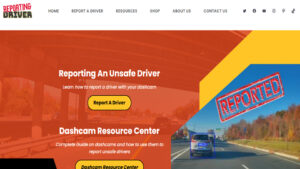

If you witness unsafe or dangerous driving in the United Kingdom, you can report it to the appropriate authorities using the following methods:
1. Emergency (Immediate Danger) – Call 999
If you see a driver who is posing an immediate danger to the public (e.g., drunk driving, reckless driving, or road rage incidents), call 999 immediately.
2. Non-Emergency Reports – Contact the Police
For unsafe driving that is not an immediate threat, you can report it to the police by calling 101 (the non-emergency police number). You may need to provide:
- The vehicle’s registration number (license plate)
- Location, date, and time of the incident
- A description of the dangerous driving
- Any dashcam or CCTV footage (if available)
3. Report Online – Local Police Website
Many police forces allow you to report unsafe driving online through their websites. You can check the relevant police force’s website for an online reporting form. View our link Page
4. Report Dangerous Driving to Operation Snap (Dashcam Footage Submission)
If you have video evidence of dangerous driving, you can submit it via Operation Snap, a police initiative allowing the public to report reckless driving incidents with footage.
- Visit the website of your local police force and look for Operation Snap.
- Upload dashcam footage along with details of the incident.
5. Report to Crimestoppers (Anonymously) – 0800 555 111
If you do not want to be identified, you can report dangerous driving to Crimestoppers online or by calling 0800 555 111.
6. Report Drink or Drug Driving
If you suspect someone is regularly driving under the influence of alcohol or drugs, you can report them to the police via 101, online, or through Crimestoppers.
7. Report Dangerous HGVs or Buses
If an unsafe driver is operating a heavy goods vehicle (HGV) or a bus, you can report them to the Driver and Vehicle Standards Agency (DVSA) using their online form:
🔗 DVSA Report Unsafe Vehicles or Drivers


